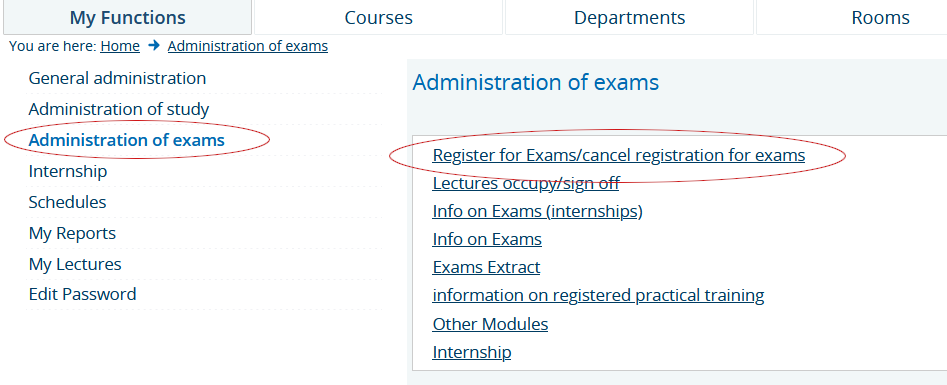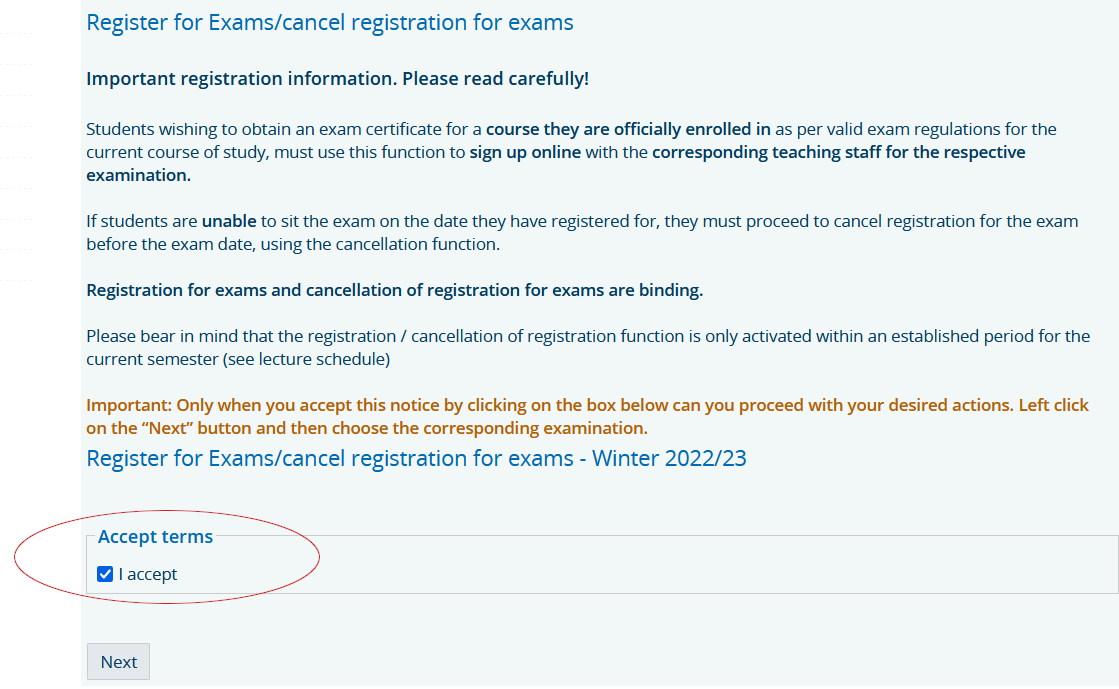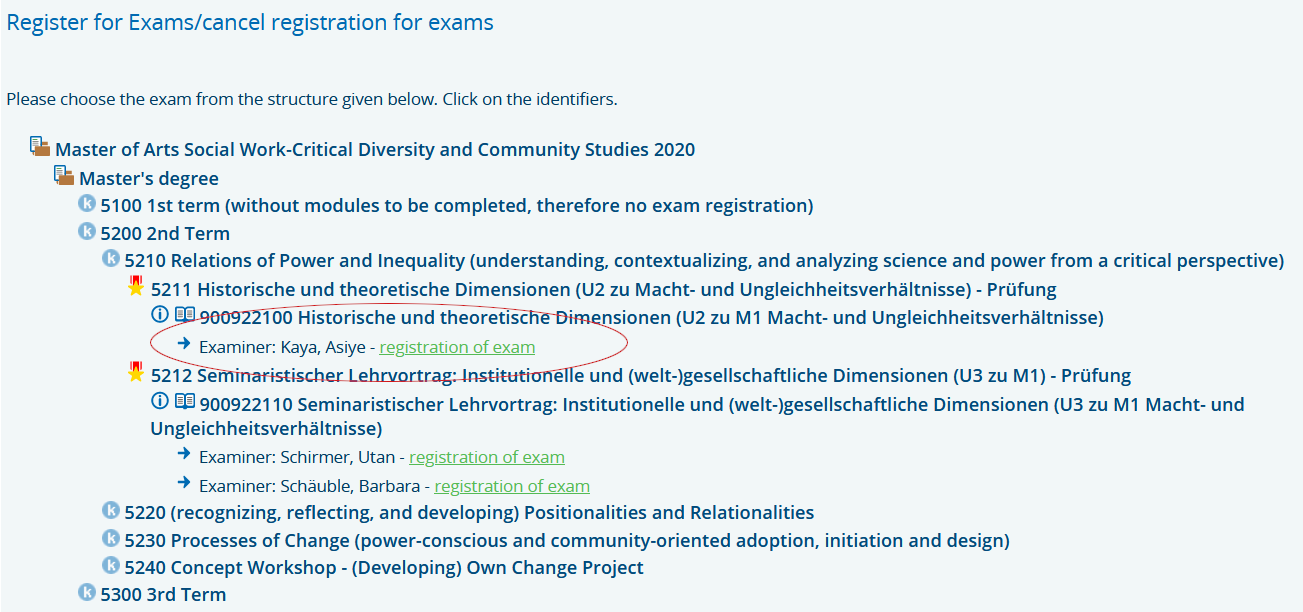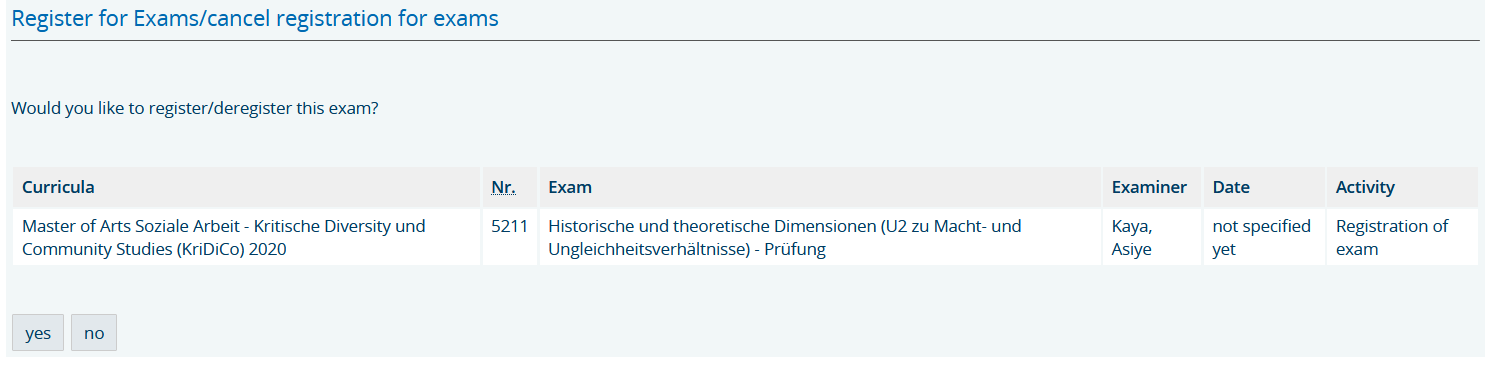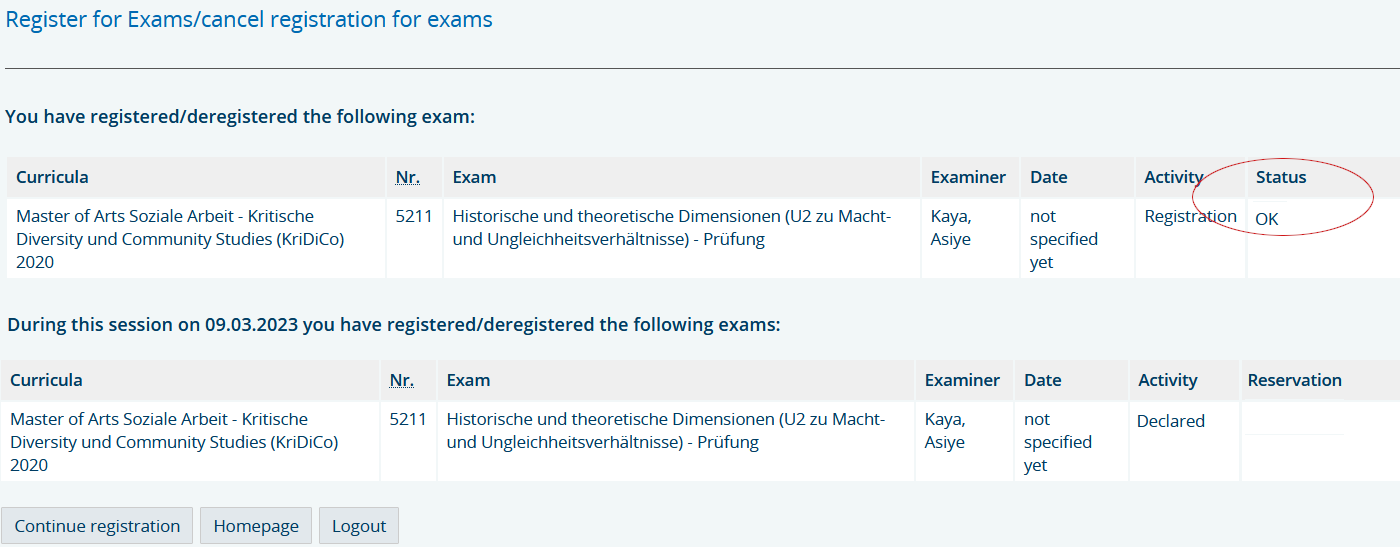Enrolment system for students
5. Registration for exams
Please note: Please only register for exams with teaching staff whose courses you have attended!
You can register for exams using the function Administration of exams:
When you click on the link Register for Exams/Cancel registration for exams, you are first invited to familiarize yourself with and accept the conditions for registration for exams:
These conditions are binding. To accept the terms click on the box next to I accept. Only then can you register for the exams using Next.
The following image shows the course of study; to see individual courses click on the corresponding descriptions:
After clicking on the link registration of exam next to the examiner, you will reach the following image:
The column Activity specifies what you wish to do; in this case, register for an exam.
Press the button yes to register for the exam. Confirmation of successful registration will then appear as Status OK.
If any other entry than Status ok appears, the registration was not successful. This can be, for example, when pre-requisites were not fulfilled, and registration for this exam is only possible on fulfilment of these pre-requisites:
If any other entry than information on unfulfilled pre-requisites appears in the Status bar, please contact the IT-Service via https://ticket.ash-berlin.eu with a detailed description of the problem.
You can register for more exams by clicking on Continue registration.
Every module with its corresponding individual exams is assigned to the semester in which it will be completed.
Examples:
- Module ABC runs over two semesters. Each module semester includes an examination. Both exams associated with the modules are assigned to the second module semester in the electronic system.
- Module DEF runs over two semesters but has only one exam. This examination is officially recorded in the second module semester, even when you wish to take the exam in the first module semester.
Registration for an examination is binding and only possible once per semester with the same examiner. The information of registration is immediately available to the corresponding teaching staff.
You will find an overview of the exams you have registered for under Administration of Exams – Info on exams: