Dies ist eine alte Version des Dokuments!
Course Enrolment System: Instructions for Teaching Staff
Switching to another semester
The current semester is set to appear by default.
It is possible to change the view to another semester via the link Semester: current semester (in this case SoSe2015) on the top right-hand corner of the address bar:
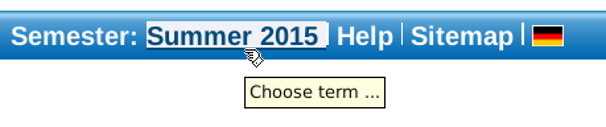
Important: Should you need to make changes to your records from a previous semester, please first select the required semester, then call up further menu items such as My Courses.