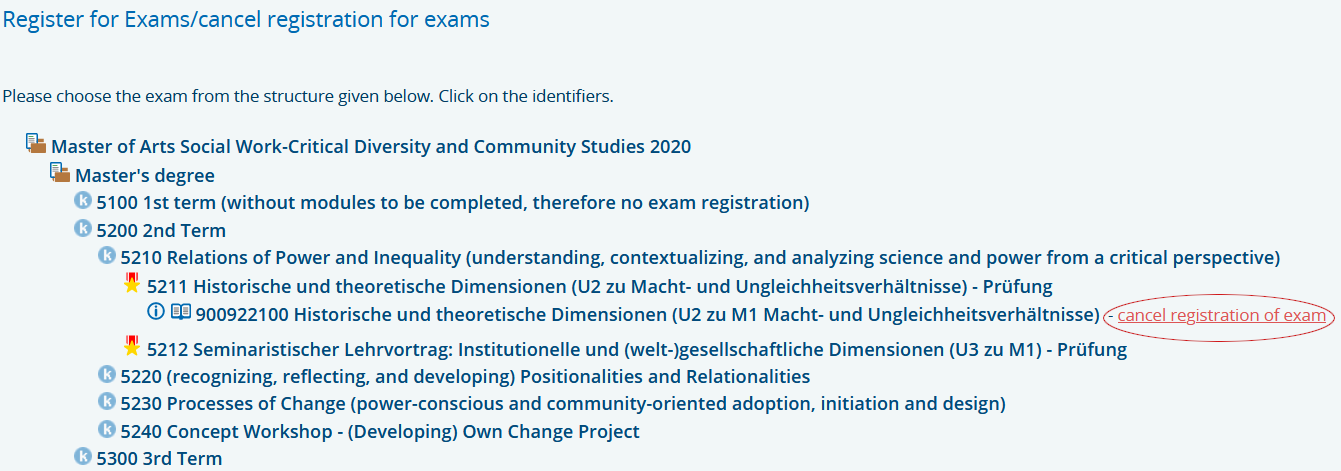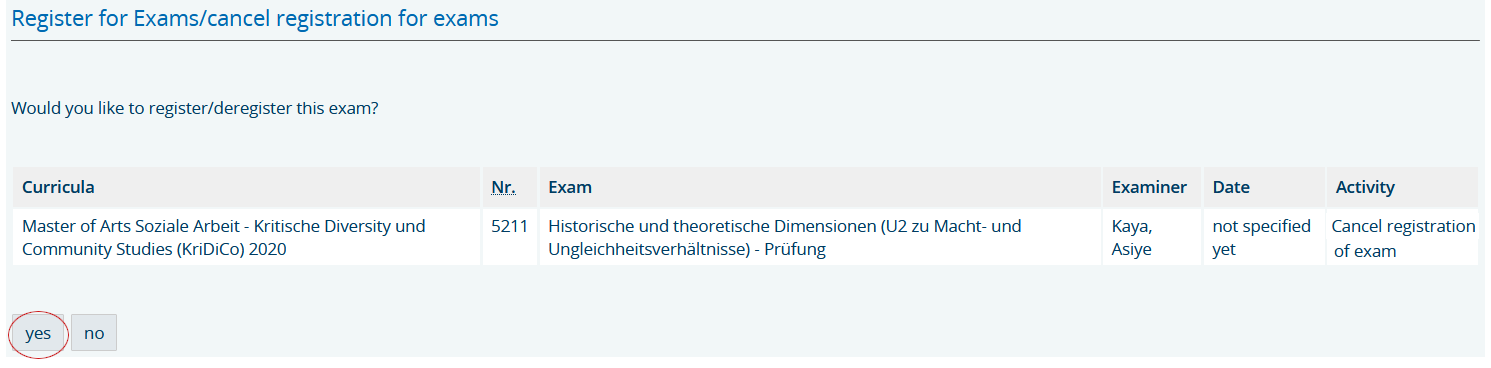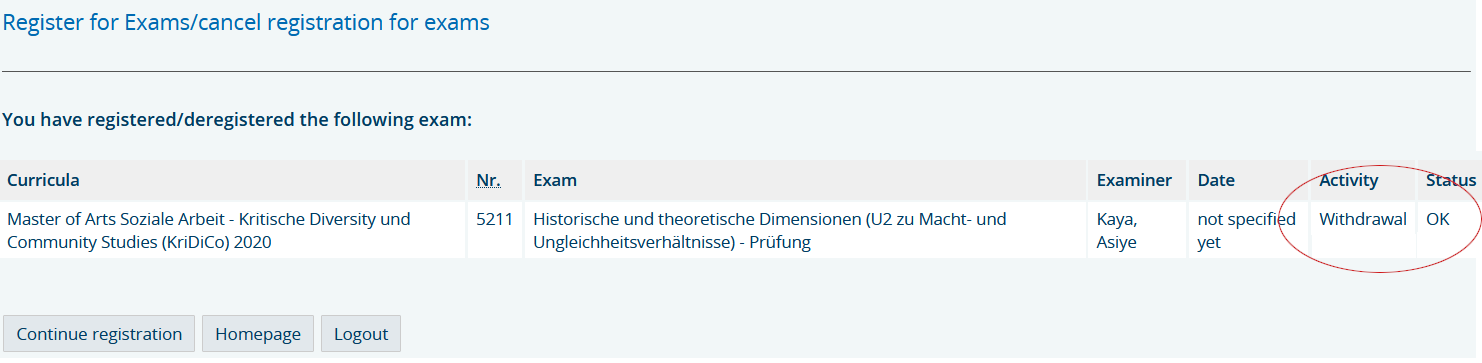Enrolment system for students
6. Cancelling registration for an exam
If you are prevented from sitting an exam you have registered for, it is possible to cancel your registration. Cancellation of registration for an exam must be carried out before the day of the exam. To arrange a second exam date, please contact the examiner.
To cancel an exam you have already registered for, use the same route as for registration. Go to the Administration of exams and then to the Register for Exams/Cancel registration for exams window where you will be able to find the exam you wish to cancel:
Here you will be given the opportunity to cancel your registration for the exam. Click on Cancel registration of exam and confirm in the next image with yes:
You will subsequently be shown confirmation of successful cancellation: the column Activity will show the entry Withdrawal whilst Status will register as Ok:
Please note: Cancelling registration for an exam is binding.
A further registration for the same exam with the same examiner is not possible over the course of one semester. You can however register for the same exam with another examiner.