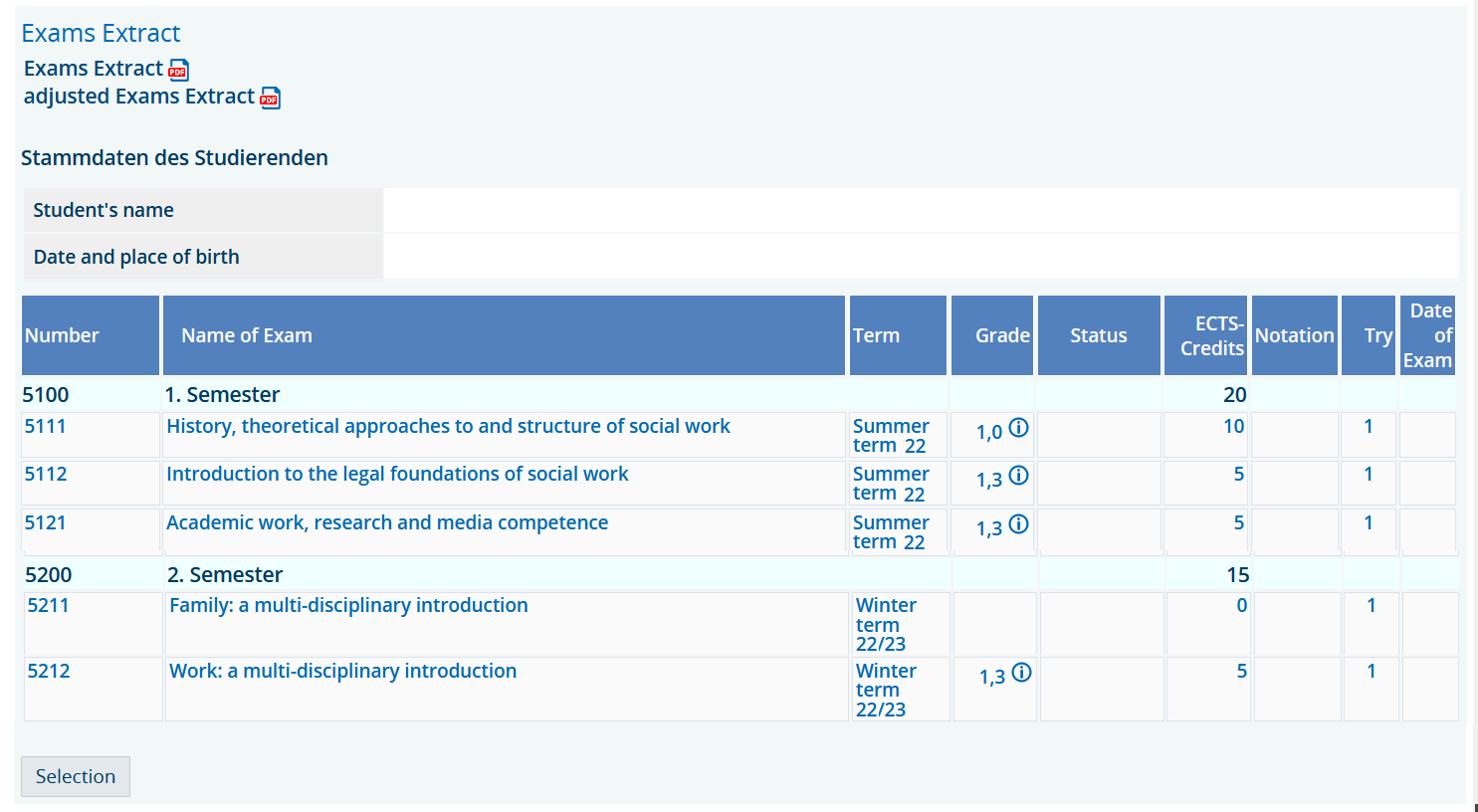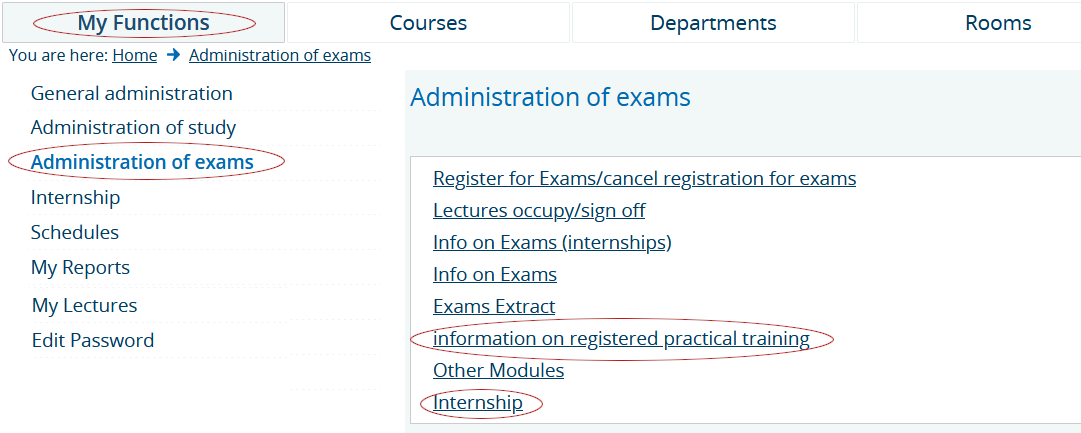Enrolment system for students
7. Overview of marks/Search for practical placements/registered practical training
7.1 Overview of marks
You can view your overview of marks under My Functions – Administration of exams – Exams Extract:
Here you will initially be shown your degree programme:
Follow the link i for information.
Here you are shown an overview of the marks you have already been awarded. You can also see any exams you have registered for. Please see Illustration below:
If you click on the link Exams Extract PDF or adjusted Exams Extract PDF, you will obtain a printable page for certification of your study and exam performance.
Students who sat exams under previous exam regulations (PO) can view their exam results as they correspond with current examination regulations, i.g. PO 2014 or PO 2008.
Unlike the Exams Extract, the adjusted Exams Extract does not show any examinations which you may have failed.
In the bar with the exam number 5800 (at the bottom of the Exams Extract) you will be shown your current average grade and the number of credits that enter into the calculation of the average mark. Marks which do not enter into this calculation include Technical English or Elective modules, for example.
This bar will however only be shown, when at least 2 graded modules have been fully completed.
Please contact the lecturer in question if the grades or credits shown do not correspond to your actual result of the examination and/or results of examinations have not yet been entered shortly (i.e. 4 weeks after the beginning of the next semester) before the end of the examination period.