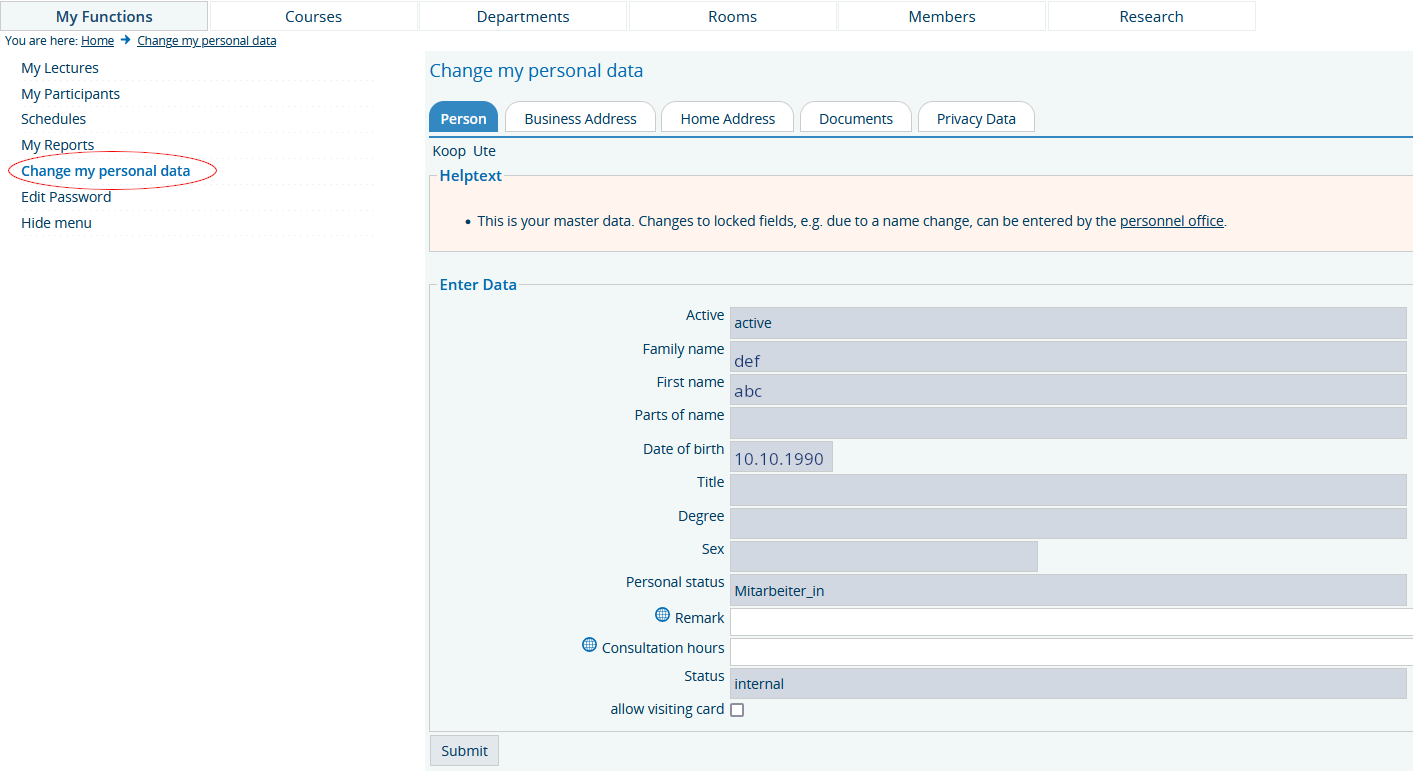Dies ist eine alte Version des Dokuments!
Course Enrolment System: Instructions for Teaching Staff
2. Check and change personal details
In Change my personal data you can view your details:
Your details are saved on several consecutive pages (register cards). You can access these or alternate between pages by clicking on the links Person, Business Address, Home Address, Documents and Privacy Data. Please check these details, changing or adding any incorrect or missing information if necessary.
Person:
This register card is „at the front“ and will appear first.
Business Address:
This address is your contact address, e.g. for students. This address is visible to everyone on the course enrolment system as soon as the status is set as activated.
In order to set up a contact address for university lecturers, please enter your address at ASH with your room and telephone numbers, along with your ASH e-mail address. All other teaching staff, please enter your address details (Home Adress, telephone number, e-mail adress) where students can reach you.
To enter the address of your ASH internet page (if available), follow these steps in the Hyperlink box:
Open a new window in your browser (Mozilla, Internet Explorer or other) and select the ASH homepage: http://www.ash-berlin.eu.
- Follow the link Teaching and Research and go to your Homepage.
- Now you will see your internet address at the top in the address bar of your browser: (e.g. http://www.ash-berlin.eu/index.php?id=459).
- Copy the hyperlink into the course enrolment system page as follows: click on the address bar and copy the address (select key combination Strg und C], change to the course enrolment system page and add the link in the Hyperlink box [key combination Strg und V]).
Home Address:
This is the address used by the university to make contact with you. The personnel office is automatically informed of any changes!
Please remember to enter any changes to your details here as soon as possible. This is very important, as the university will contact you through this address. Your private address is not visible to the public, but only for you, the teaching programme office and the system administrator. If you do, however, wish to make some of your private details public, add these to your Business Address.
Documents:
This is your own personal storage space where you can upload and save documents and images.
Privacy Data:
Here you can define to whom you wish to make what specific personal information available („visible“); for example, if you wish to make your surname, first name and telephone number visible to the students. (Please see Illustration below).
Important: Before leaving each „register card“ you have to click on Save to change your details permanently.
You can see below the register card Change my personal data - Visibility: