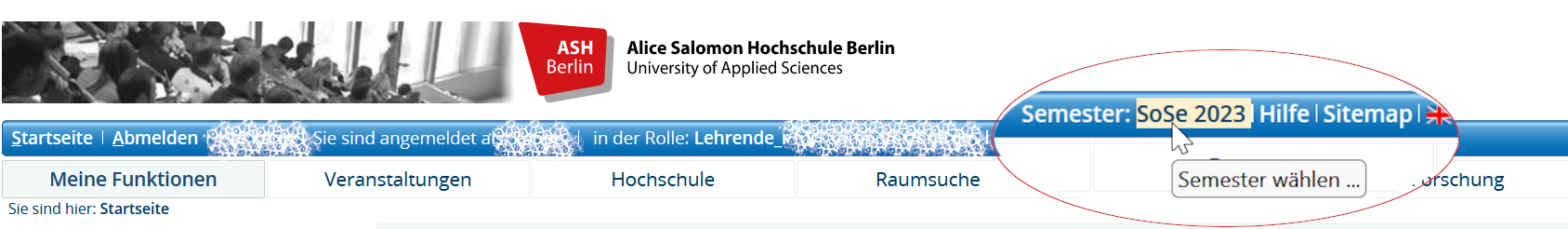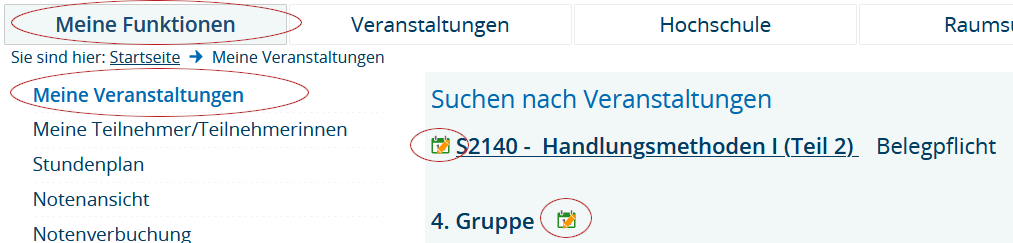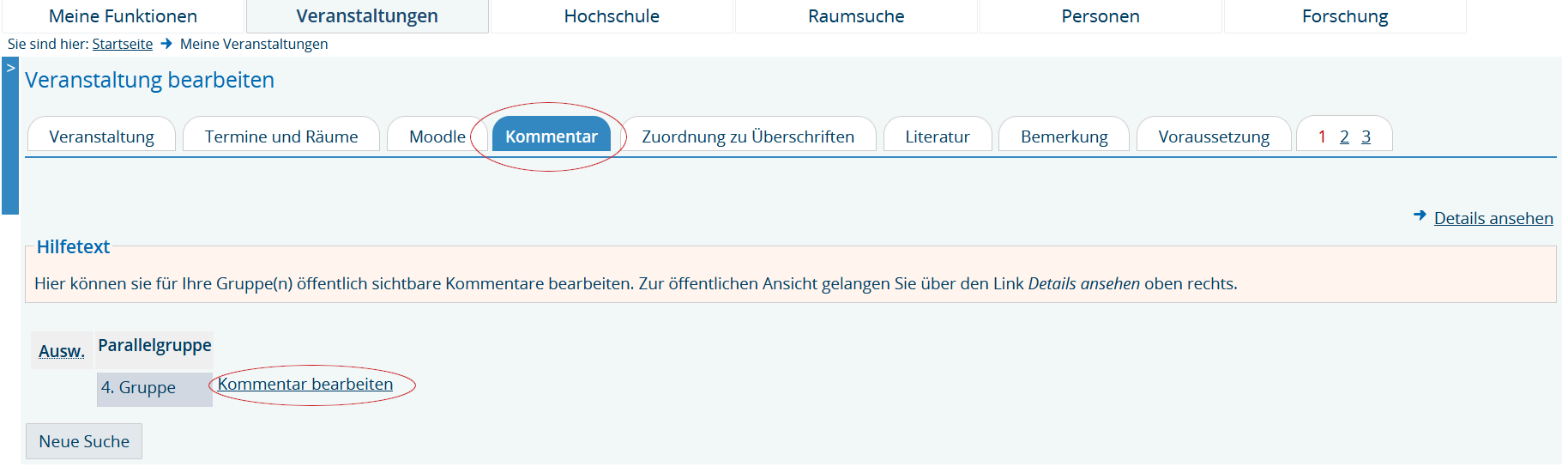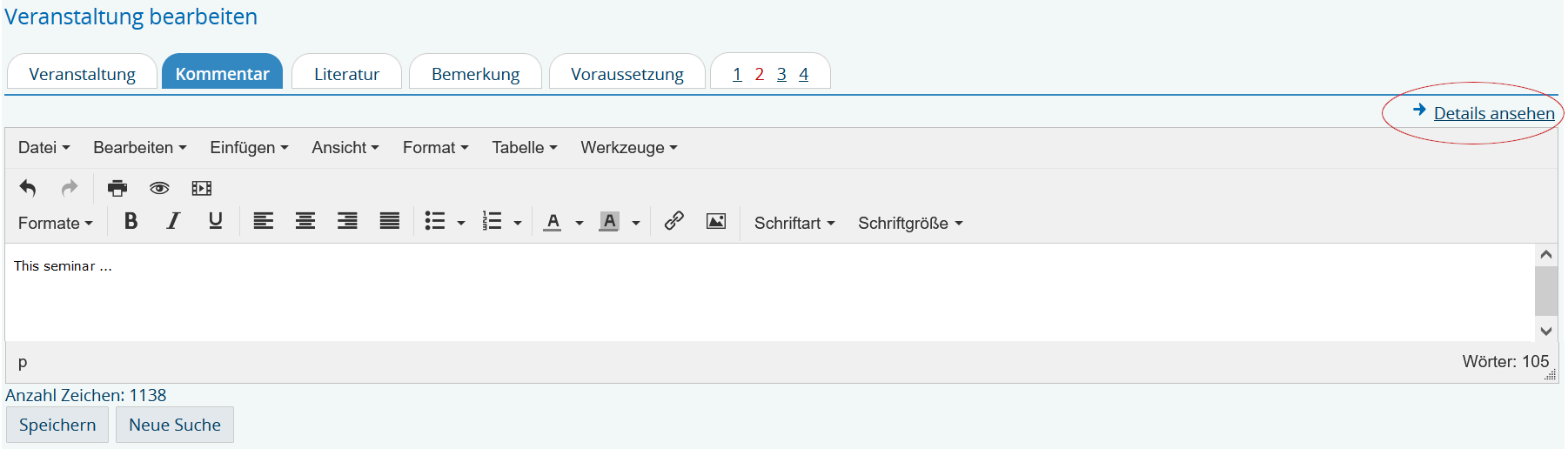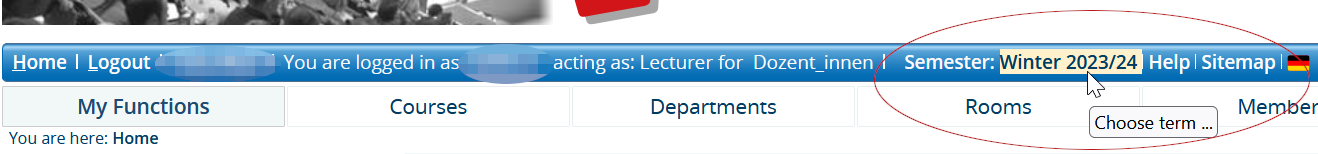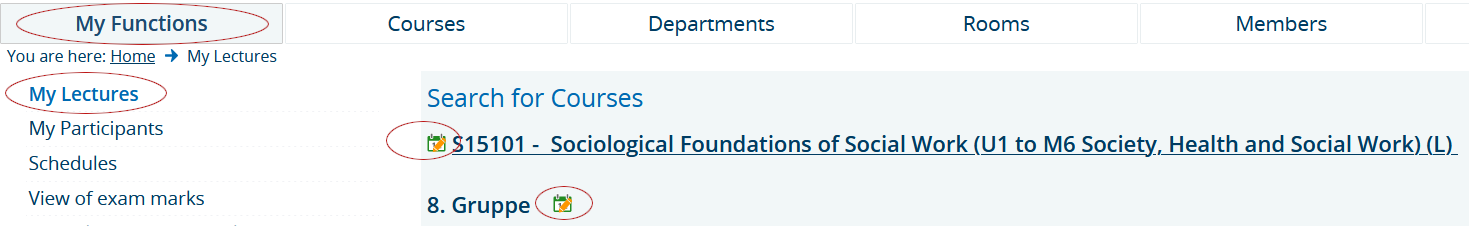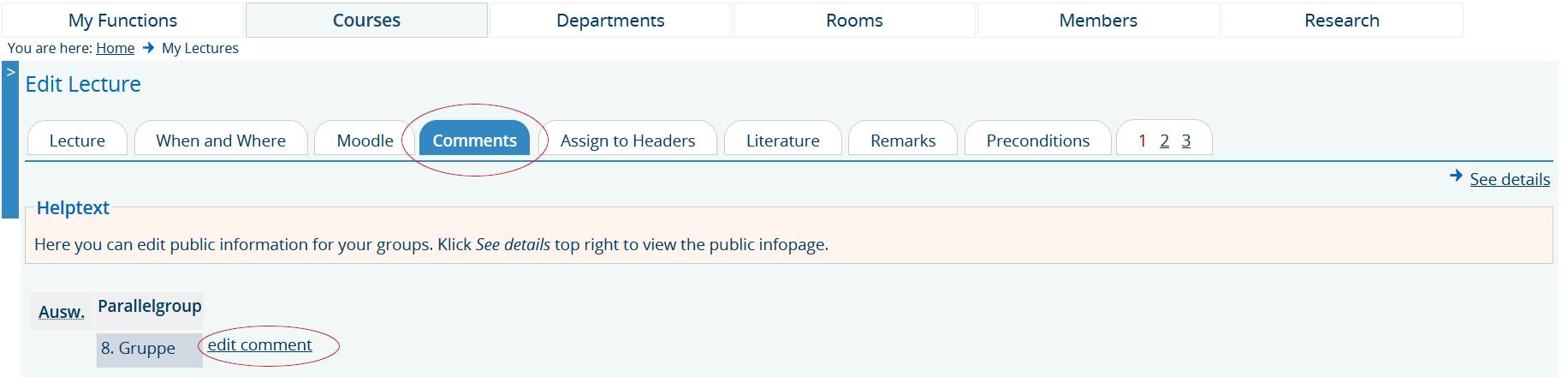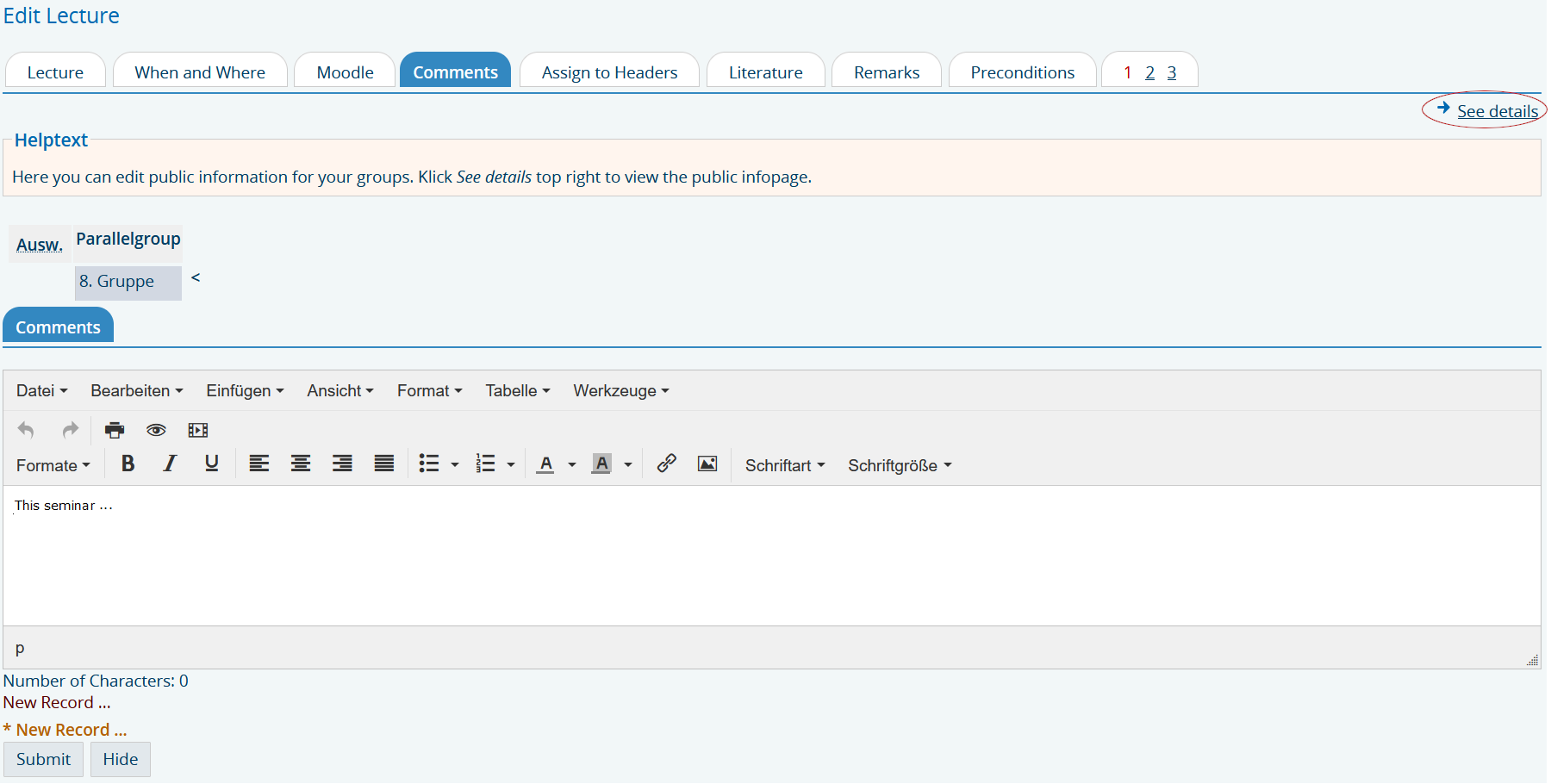Dies ist eine alte Version des Dokuments!
Course Enrolment System: Instructions for Teaching Staff
10. Enter course comments
You can enter course descriptions in the form of comments using the function Kommentar (Comment) for your courses.
Comments can be entered before the start of the semester as soon as the system has been released for editing.
Please make unformatted entries, preferably typing directly into the input field or copying from an unformatted text file (e.g. file.txt). Please copy text from a Word file (e.g. file.docx) using the key combination Ctrl + Shift + V to avoid unwanted text phenomena in the enrolment system due to the invisible control characters of the Word file being copied.
Please note: Course comments can be entered in the German and English versions of the course system. To view the texts in the English version, you must first switch to English language by clicking on the english flag symbol in the blue menu bar. (Please see Chapter 1.1.) Usually the course comments in all languages are entered in the German version of the enrolment system so that you do not have to switch the language first when reading them.
10.1 Enter course comments into German version of enrolment system
First select the semester in which the comments on the courses should appear. If the desired semester is not set, you can call it up yourself via the link Semester: current semester (in this case SoSe23 (Summer 2023)) on the top right-hand corner of the address bar:
Display the desired course via Meine Funktionen - Meine Veranstaltungen and switch to edit mode via one of the displayed links with the pencil icon:
Open the Kommentar bearbeiten link on the Kommentar tab:
The input field opens:
10.2 Enter course comments into English version of enrolment system
First select the semester in which the comments on the courses should appear. If the desired semester is not set, you can call it up yourself via the link Semester: current semester (in this case Winter 2023/24) on the top right-hand corner of the address bar:
Display the desired course via My functions - My lectures and switch to edit mode via one of the displayed links with the pencil icon:
Open the edit comment link on the Comments tab:
The input field opens:
Should you need to make changes to your records from a previous semester, please first select the required semester, then call up further menu items such as My Courses.