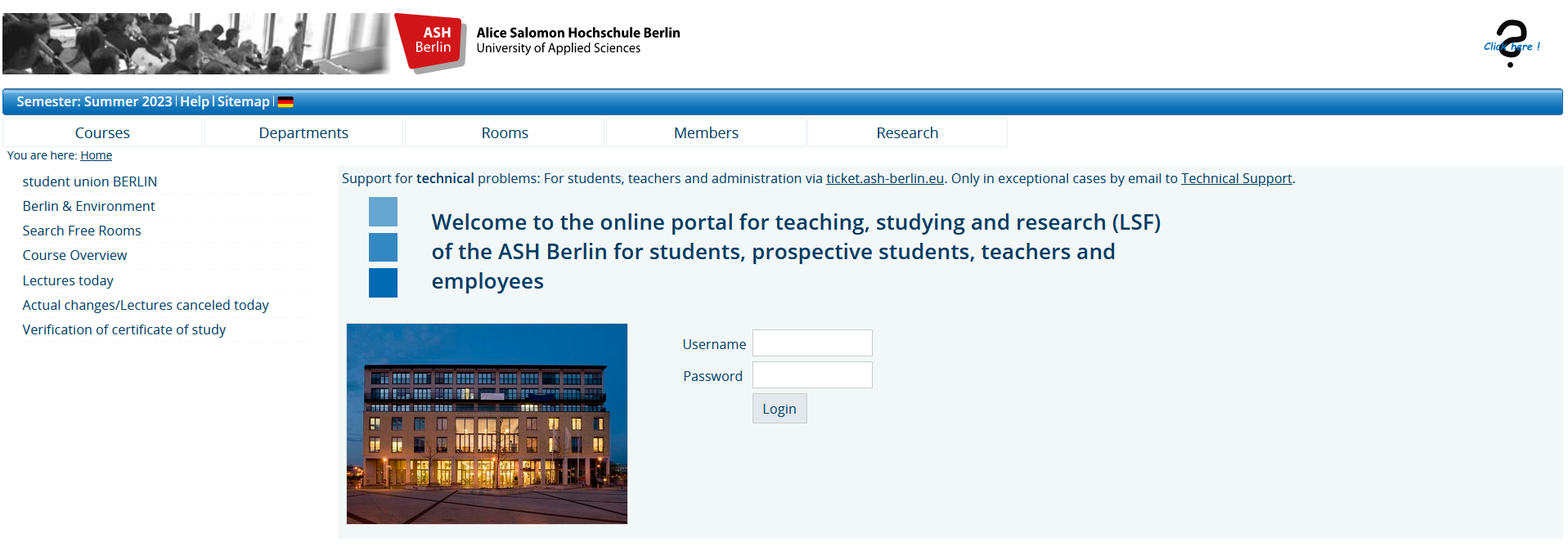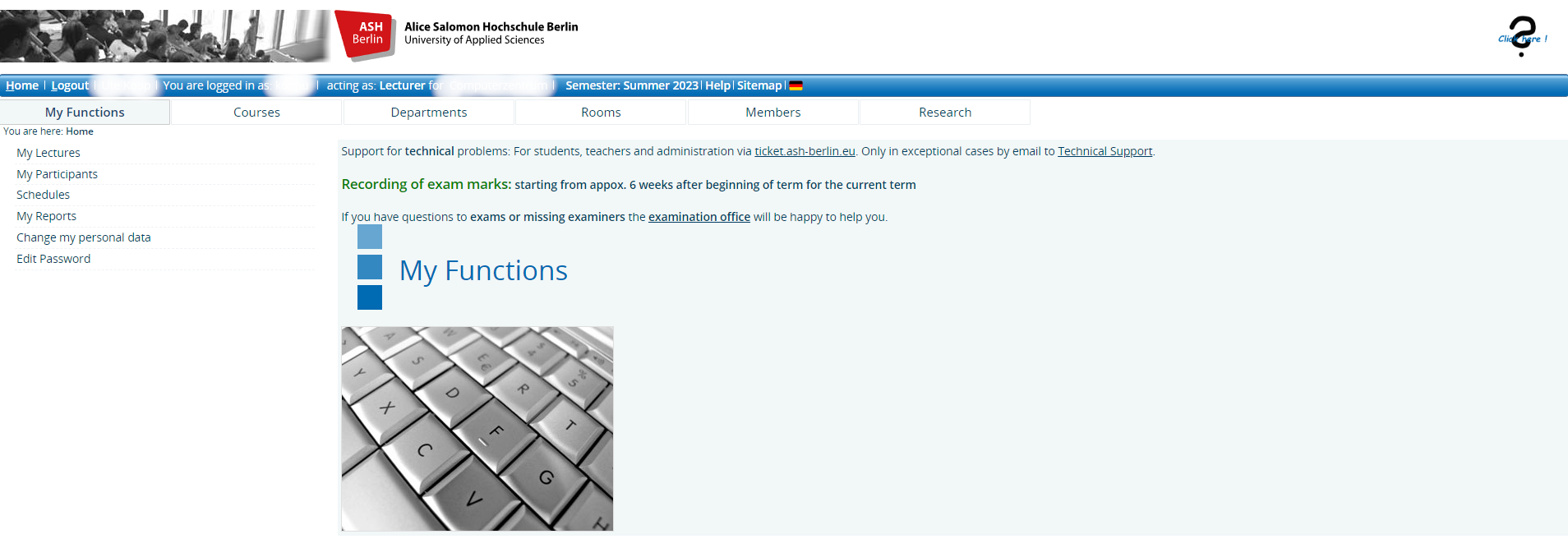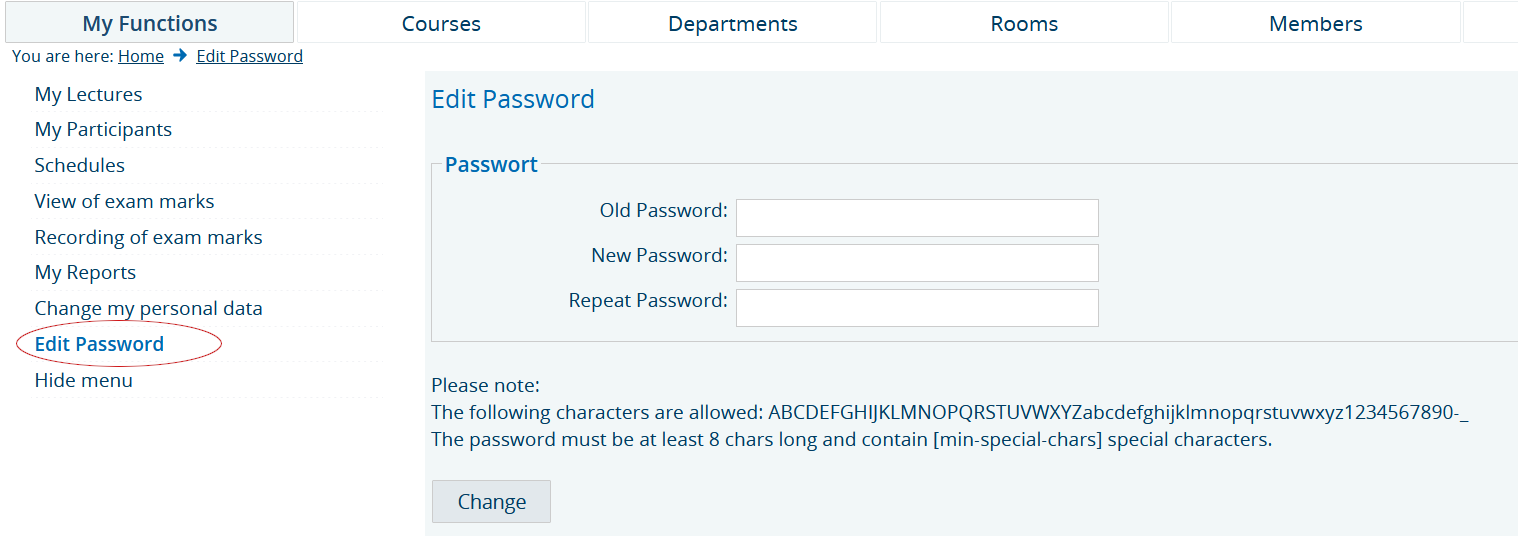Course Enrolment System: Instructions for Teaching Staff
1. Login and change password
1.1 Login
Start up the enrolment system via https://www.ash-berlin.eu/lsf or https://www.ash-berlin.eu and follow the link Vorlesungsverzeichnis/LSF. This will open the homepage:
At the top right-hand side beneath Questionmark? Click here! you will find instructions.
By clicking on the English flag symbol in the blue menu bar, you can change the language to English:
This will take you to the page seen below:
To register on the enrolment system, please enter your username and password.
Your username is composed as follows: your surname plus the first letter of your first name. All letters should be written in lower case. For double-barrelled names only give the first name. Surnames with the German umlaut are written as such: ä=ae, ü=ue, ö=oe. The maximum length of the username is 12 characters.
Example username: Name = Andrea Müller-Schulze → muellera.
The password you will find in the documents for the course enrolment system you get from Teaching Office (Lehrbetriebsamt).
If all details are correct, the homepage for teaching staff will appear: