Eduroam for Windows
Open the overview of available networks, select eduroam by clicking it and select the connect command Verbinden:
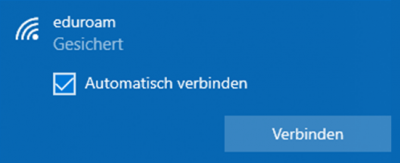
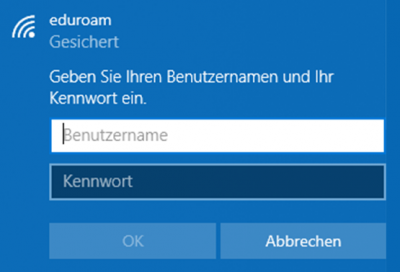
In the subsequent registration prompt enter your ASH user name, followed by @ash-berlin.eu, and your ASH account password.
Example for students:
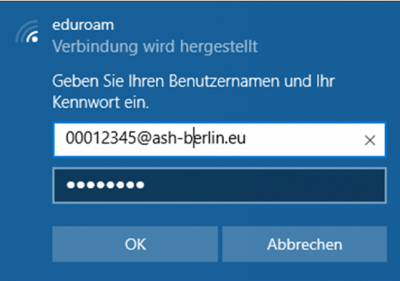
Example for lecturers and staff:
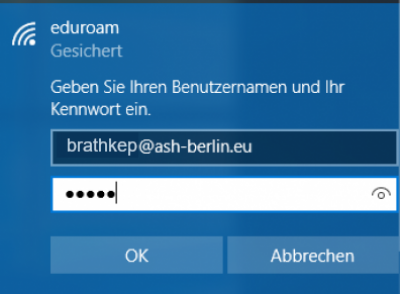
Click on Zertifikatsdetails anzeigen (show certificate details):
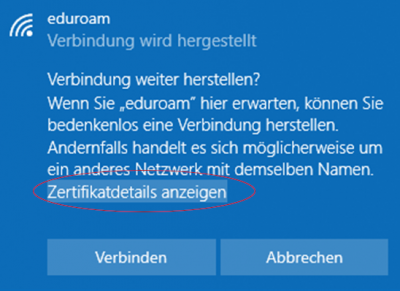
If the Fingerabdruck des Servers (server fingerprint) shown on your device corresponds with the figure in this screenshot continue with Verbinden:
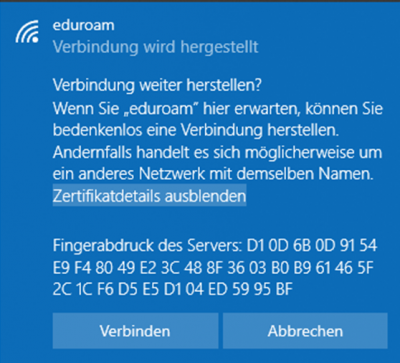
Please stopp the process if the data do not correspondend and ask for support here: https://ticket.ash-berlin.eu.
If the login is successful, it will be displayed that you are now connected to eduroam:
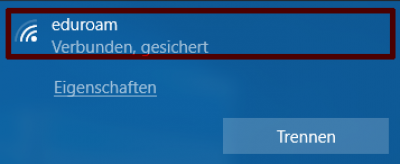
With a successful connection you can now use all services (email, Internet).
Questions? Support here: https://ticket.ash-berlin.eu.
