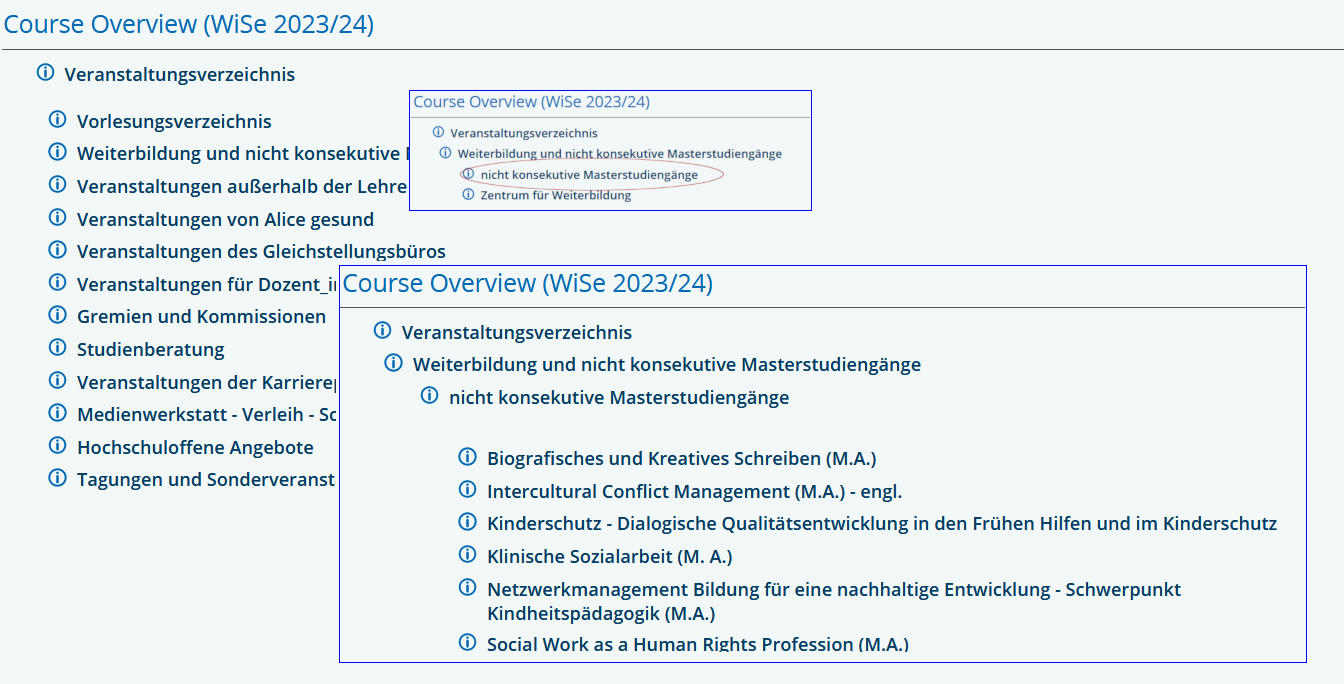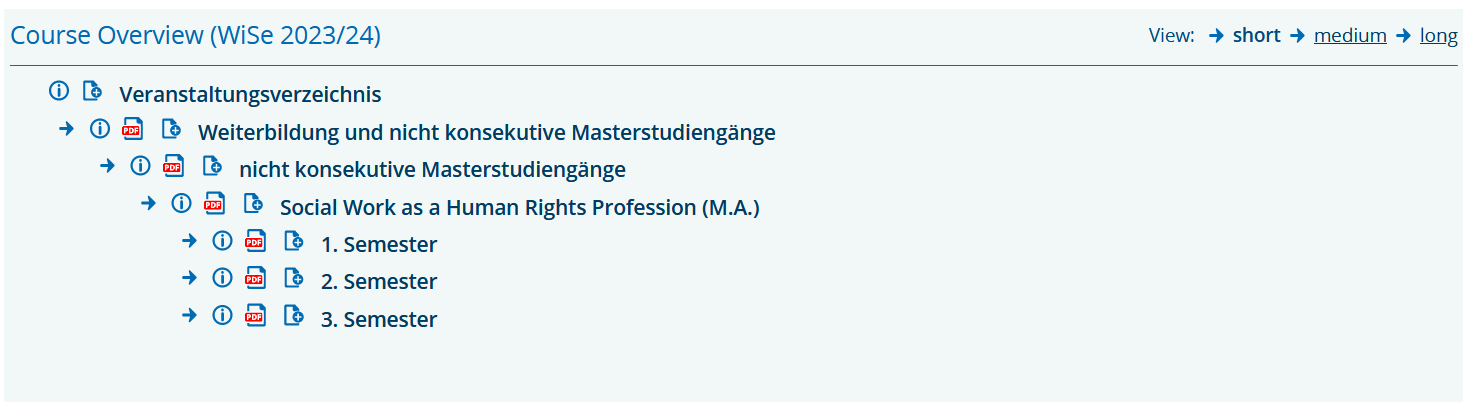Enrolment system for students
11. Course Overview
You do not need to log in to see the Course Overview:
Click on Courses in the menu bar at the top and proceed to Course Overview:
Click on Vorlesungsverzeichnis shows information to the current semester followed by the list of degree courses:
Click on Weiterbildung und nicht konsekutive Masterstudiengänge and further with nicht-konsekutive Masterstudiengänge shows the list of non-consecutive Masterprogramms:
When you select a degree course, the semester appears as a header:
By selecting a semester, you will obtain an overview of all the courses taking place in that semester:
Click on a course. You will now obtain information regarding the course, which lecturer it is given by and when and where it is held.