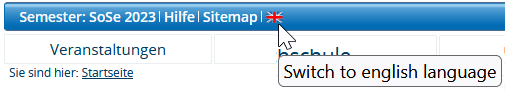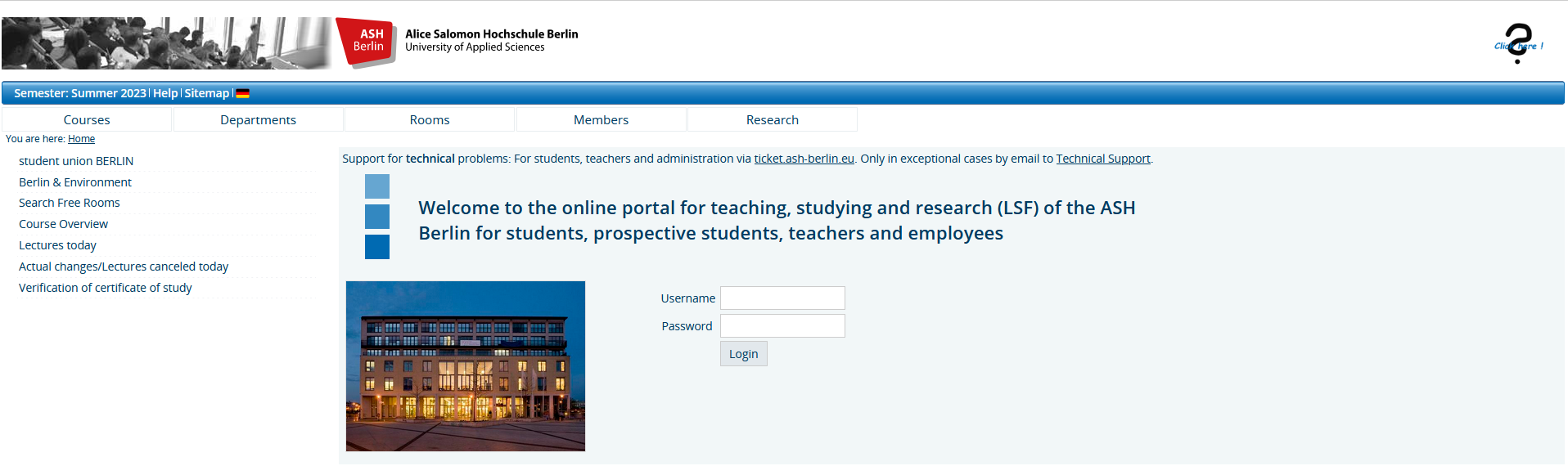Enrolment system for students
1. Login and change password
Start up the enrolment system via https://www.ash-berlin.eu/lsf or open the startpage ASH and follow the link Vorlesungsverzeichnis. This will open the home page of the enrolment system:
Do you have any questions? Click here at the top right-hand side.
You do not need to log in to see the Course Overview which can be found under Courses. Information regarding any changes can also be seen here under Actual changes/Lectures cancelled today. Please see Section 11 Course Overview.
By clicking on the English flag symbol in the blue menu bar, you can change the language to English:
This will take you to the page seen below:
To register on the enrolment system, please enter your username and password.
Your username is composed of your matriculation number preceded by zeros to make an 8-character number.
Example username: your matriculation number is 028919, add two zeros to make 8 characters: 00028919.
Information to your password you will receive in the beginning of your studies.
If all details are correct, the home page for students will appear:
Change password: